Ever since I got my new 4K TV, my captured gameplay videos started to look darkish or washed out whenever I uploaded them on YouTube. I have been trying to solve this issue for a while now, but there hasn't been any proper information given neither on YouTube, any forum, or even Reddi.
I even tried checking on Twitter and asking others for help, but there hasn't been any solid answer from anyone. So, I thought of posting this update so that those of you who are facing this problem can easily solve it.

Capture: How it should look

Capture: How it actually looks
TV Settings:
Before you start adjusting your PlayStation 5 or Xbox Series X display settings, check your TV settings and whether the display is set to Game mode or not. In most cases, this setting is set to Automatic. So follow the below steps:
- Go to TV Settings
- Then go to Device Preferences
- There, you will see the Picture Modes. Select the Game Mode from there.
Once the TV settings are done, go to your console's settings.
If you're capturing with PlayStation 5, follow the following settings. HDR Settings for Xbox Series X are similar as well.
PlayStation 5 Settings:

- Go to Screen and Video
- Check if the Resolution is set to Automatic or not. You can either set it to Automatic or whichever your TV supports. In my case, I set it to 2160p.

- Make sure HDR is set to On. You can either set On or On When Supported. Both work just fine.
Before going to the next step, if you were playing any game, make sure to save it, as PS5 will close your game automatically. However, you'll get a message saying whether you want to close the game or not.
- Then go to Adjust HDR and follow the three steps until you see the shown symbol is barely visible. Don't make it completely invisible.
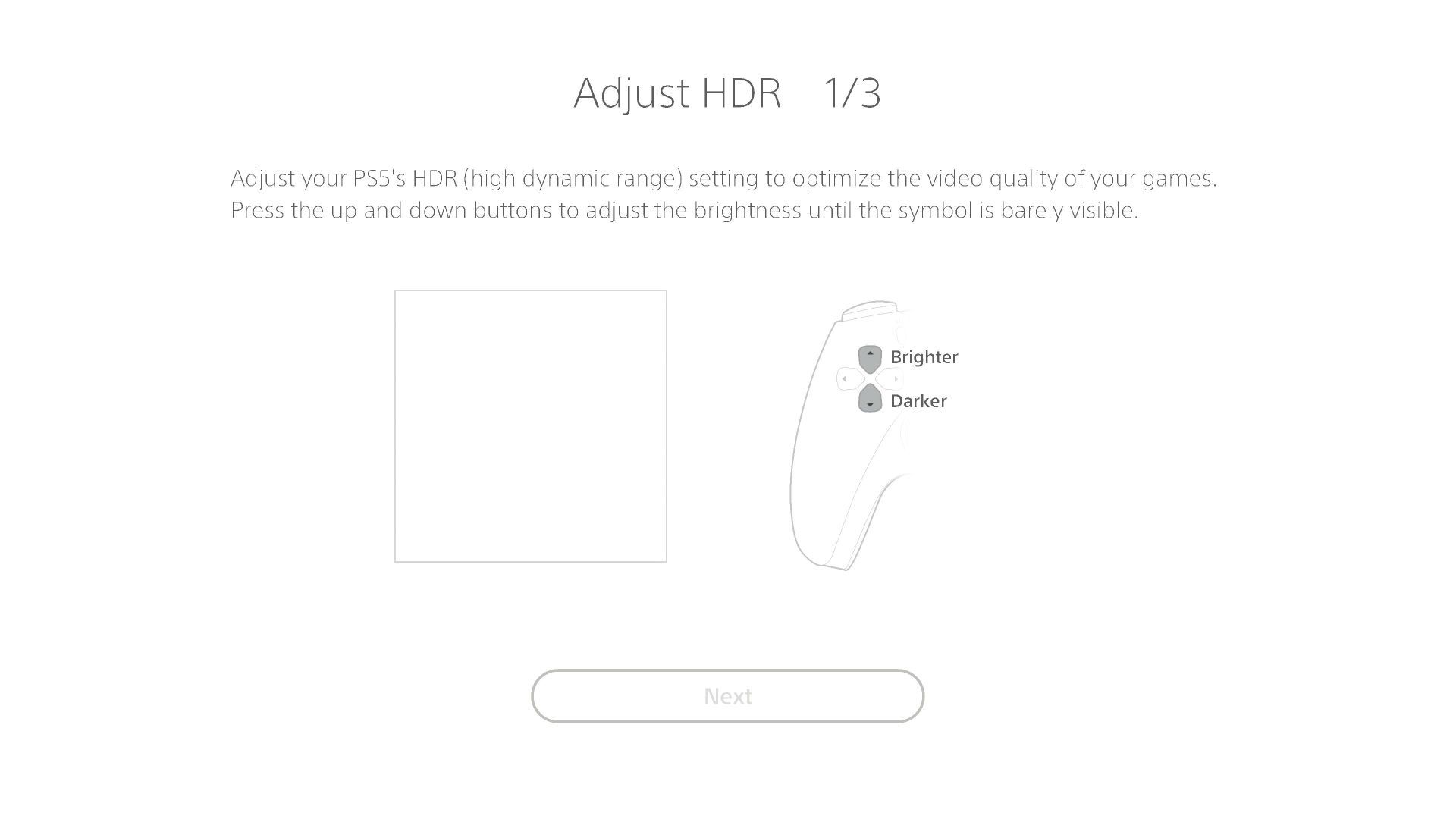


You're all set now.
I hope this helps. Let me know if you have any questions, and I'll try my best to help you out.
Azfar Rayan (@AzfarRayan)
Senior Editor, NoobFeed